Download Spaces Data
Download Twitter data in csv format by entering any Space ID (free sample, free sample).
Who We Serve

Digital Marketing Agencies
Drive success for your clients with data driven decisions
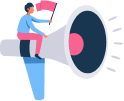
Brands/Influencers
Use data to analyse and understand your social media image.

Finance / Investment Traders
Twitter cashtags and sentiment analysis are key market movers

Researchers
Enhance your academic research with recent and historical data
Make more strategic business decisions
Today’s largest and most successful organizations use data to their advantage when making business decisions. To better understand how you can incorporate Twitter data into your decision-making process, consider the below:

Audience Behavior
Understand your market better; download tweets by keyword or hashtag and analyze your customers tweet content, location, tweet time, engagement metrics, hashtag usage and more
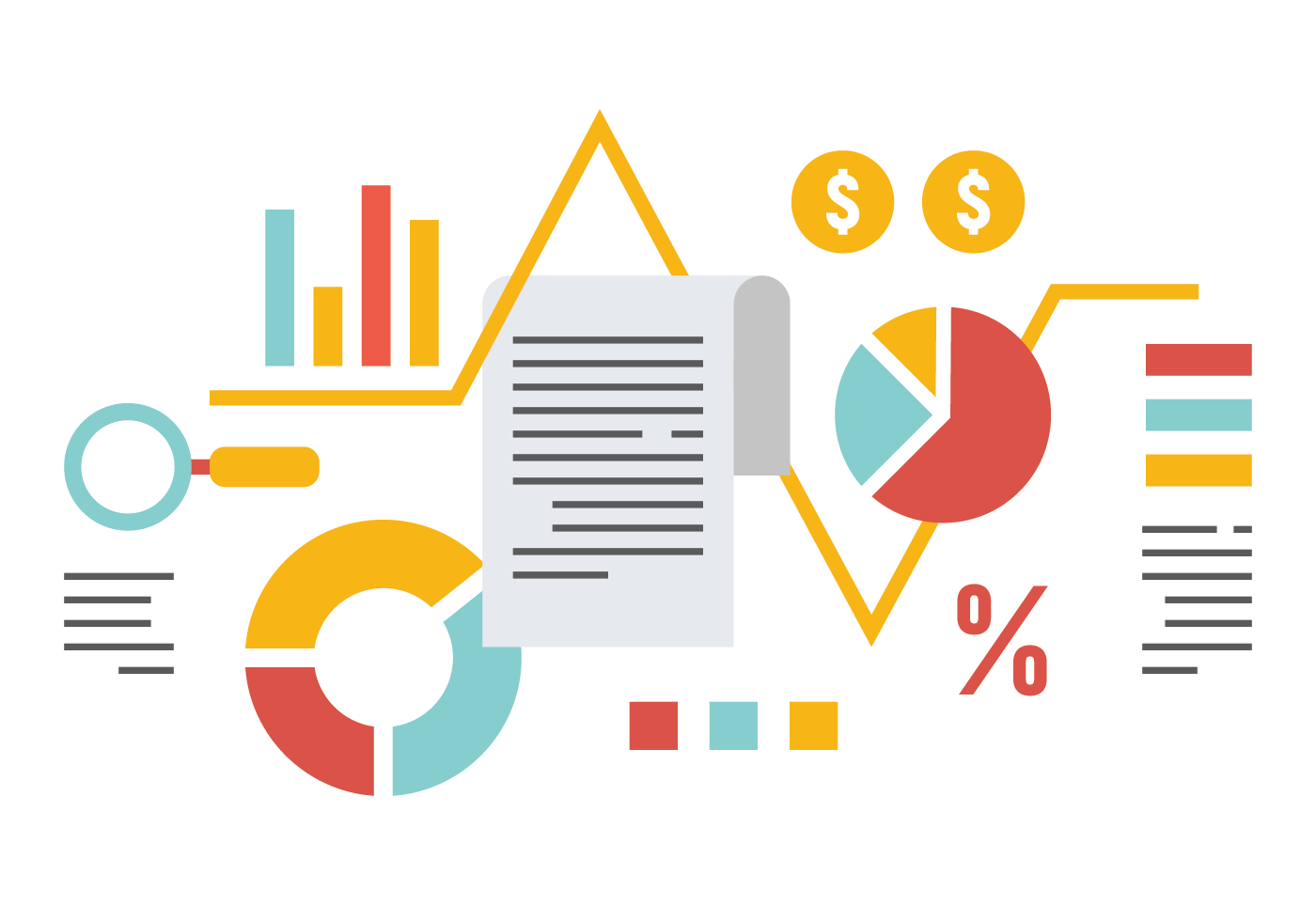
Influencers and Engagement
Focus your efforts where it really matters; identify influencers and determine engagement with the right hashtags.

Tweet Sentiment Analysis
Essential to understanding customer feedback or public opinion. Download tweet data to generate insights by determining public/customer sentiment and take data driven business decisions.

Competitor Analysis
Understand your competition better by downloading their tweets and their follower’s tweets. Supercharge your marketing by understanding what is effective and how to differentiate yourself.

Protect Your Reputation
Social Listening; track your tweets and get alerted if they possess negative sentiment so you can immediately respond to protect your brand/image.
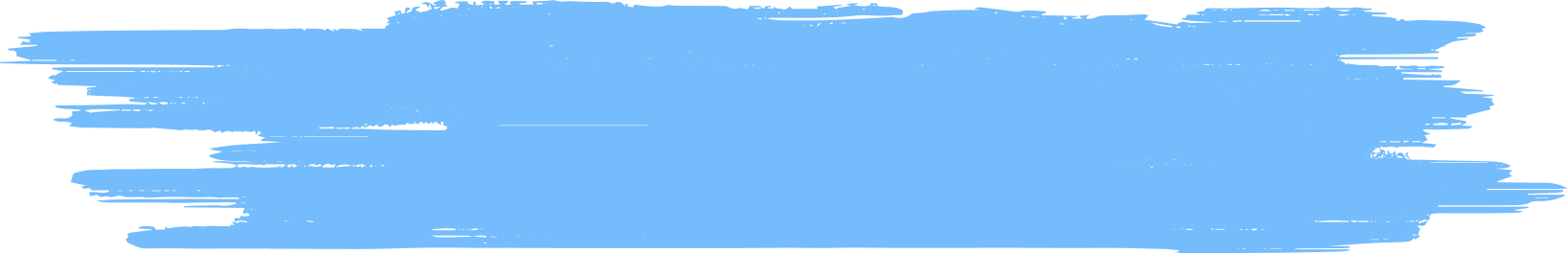
We’d Love To Have You On Our Mailing List!
FAQ
To create a Twitter Space, long press the Compose button on your timeline and tap the Spaces icon. Alternatively, you can tap your profile image, found on the upper left corner of your timeline, and look for the Spaces button. Once set, you can start your Space. Spaces can be started via the iOS or Android app, and you can customize them by adding a descriptive name and controlling access to speaking privileges.
Twitter Spaces is a feature that allows users to have live-streamed audio conversations on social media. Instead of just reading tweets or following a thread, users can listen to and participate in live discussions. Twitter Spaces can be used to complement podcasts, generate buzz around events, or discuss any topic. It offers an online venue for open discussions with audiences, allowing conversations with up to 10 speakers and 2 co-hosts.
The information does not indicate any plans by Twitter to remove Spaces. In fact, Twitter Spaces is gaining traction as a popular feature on the platform.
To see a Twitter Space, ensure you're using the mobile app. When someone you follow creates a Space and goes live, it appears as a purple bubble above your timeline. If you can't see it, ensure your app is updated and check if the Space is still live.
Yes, Twitter introduced "Ticketed Spaces", allowing creators to monetize their Spaces. Creators can set ticket prices ranging from $1 to $999 and control the number of attendees. Eligibility for Ticketed Spaces requires certain criteria, including having a complete profile, a verified email, and hosting at least 3 Twitter Spaces in the past 30 days.
Twitter Spaces offers a platform for real-time audio conversations, enabling users to engage with
their audience in a more personal manner. It can be used to establish oneself as an expert, broadcast
product releases, share company updates, and discuss trending topics. Spaces can help in building and
nurturing relationships with
Using Twitter Spaces allows for deeper audience engagement. It provides an avenue for sharing ideas and fostering dialogue without Twitter's character limits. Spaces can be used for Q&A sessions, allowing audiences to get to know brands or individuals better.
Twitter Spaces harnesses the power of the human voice, offering a unique way to bring people together on the platform. It provides a more intimate and interactive platform for discussions, allowing users to genuinely connect with peers or new followers.
Live audio streaming is emerging as a popular medium for engagement. Twitter Spaces taps into this trend, allowing users to have real-time audio conversations, making it a fresh and interactive way to connect on the platform.
Yes, anyone can join a Space as a listener. You can tap the purple circle on your timeline or look for tweets with a purple Spaces box to join. Note that you can only join a Space when it's live.
The information does not specify this detail. However, once a Space ends, it's no longer publicly accessible, but Twitter retains copies of Spaces for 30 days for review.
Ensure you're using the mobile app and that the Space is still live. If you still can't access, there might be other technical or regional restrictions.
To join a live Twitter Space, tap the purple circle at the top of your timeline or look for tweets featuring a purple Spaces box. You can only join a Space when it's live.
Yes, all Spaces are public, so anyone can see and join them, even if they aren't listed as guests. However, hosts have control over who can speak in their Space.
While you can start Spaces via the mobile app, you can find and listen to Spaces on desktop as well. On the search bar on Twitter's website, type “filter:spaces” to find tweets linked to Spaces. On mobile, look for a purple, pulsing outline on your timeline to find active Spaces.







