twtSearch: The Twitter Audience Discovery Tool
A cutting-edge Twitter search tool designed to empower users to swiftly and accurately pinpoint their ideal audience on the social platform.
Unlock Full Access
Your current access is limited to only 5 search results. Unlock all features and enjoy unlimited search results
START BUILDINGWhat You Will Gain

Supercharge your Twitter Ads Conversion Rate / ROI
Increase conversion rates by targeting the right audience. Maximize the effectiveness of your Twitter ad campaigns with our precision search capabilities. Define your audience using our tool, create a custom audience with our Twitter Ads integration and direct your ads to the individuals most likely to convert, dramatically boosting your return on investment.

Custom Audience in Seconds
Harness the power of our advanced search features to compile a highly targeted group of Twitter users in seconds, based on criteria like location, interests, influencer status, and more. Streamline your audience creation process to save time and focus more on strategy. You can also export the users and target them as you wish offline.

Increase your target audience ROI
By applying advanced filters related to user activity, open DMs, and specific interests, you can curate an audience that is not only more likely to engage but also more likely to respond positively to your campaigns. This targeted approach ensures more effective use of your marketing resources.

Grow your followers
Expand your Twitter following effectively by connecting with the right people who genuinely interest in what you have to offer. twtSearch enables you to identify and engage with users who align with your brand’s values and content, facilitating organic growth through meaningful interactions. Build your community by strategically reaching out to those most receptive to your message.
Great Value; All in One Place

Advanced Precision Search
Unlock the full potential of Twitter with twtSearch's Advanced Search Query. This feature allows you to refine and target your searches with precision, using a variety of filters and keywords. Customise your target audience using special filters like, user interests, dm open, influencers level, number of tweets, location and so much more.

Sift through millions of users in seconds
Immediately understand why so many companies are using twtData by finding your target audience in seconds. Our platform is designed to sift through hundreds of millions of Twitter profiles in mere seconds, delivering you results immediately. This rapid processing keeps you ahead of the curve.

Identify influencers in your industry
Finding the right voices to amplify your brand is now simpler than ever before. Our Influencer Classification system categorizes users from Mega to Micro Influencers, helping you identify key personalities in your industry. Connect with those who have the audience and credibility to make a real impact on your campaigns.

DM check
DM Check feature shows you at a glance which users have their DMs open to the public, allowing you to initiate conversations with ease and enhance your networking capabilities. Very quickly opening up a direct line of communication with Twitter/X users.
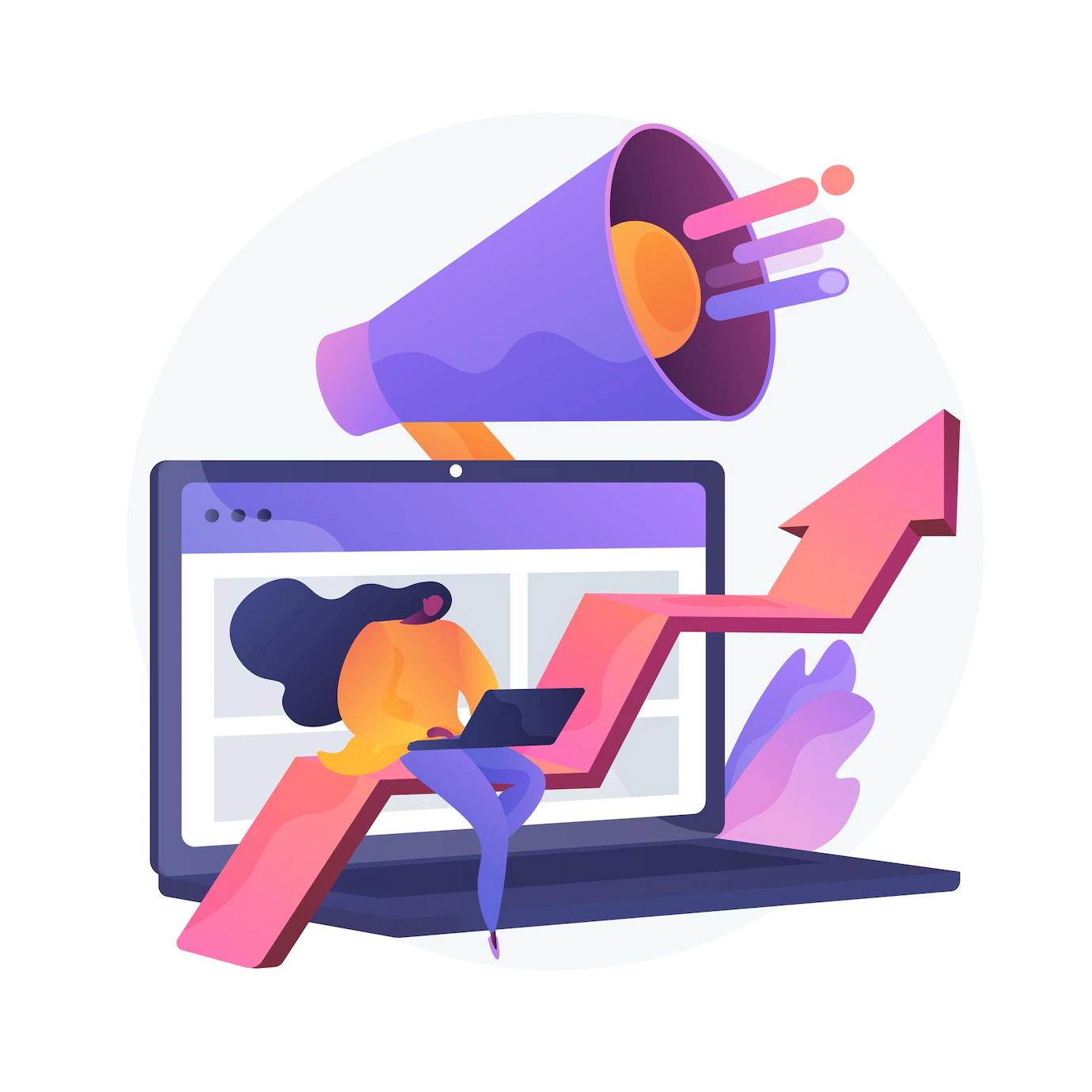
Search users by their interests
Tailor your audience engagement strategy with precision by filtering your keyword search based on their bio, name, pinned tweet and their interests. Using the most advanced AI, OpenAI’s GPT, we have interpreted user interests using their Twitter/X data, enabling you to connect with individuals who are most likely to resonate with your content and brand message.
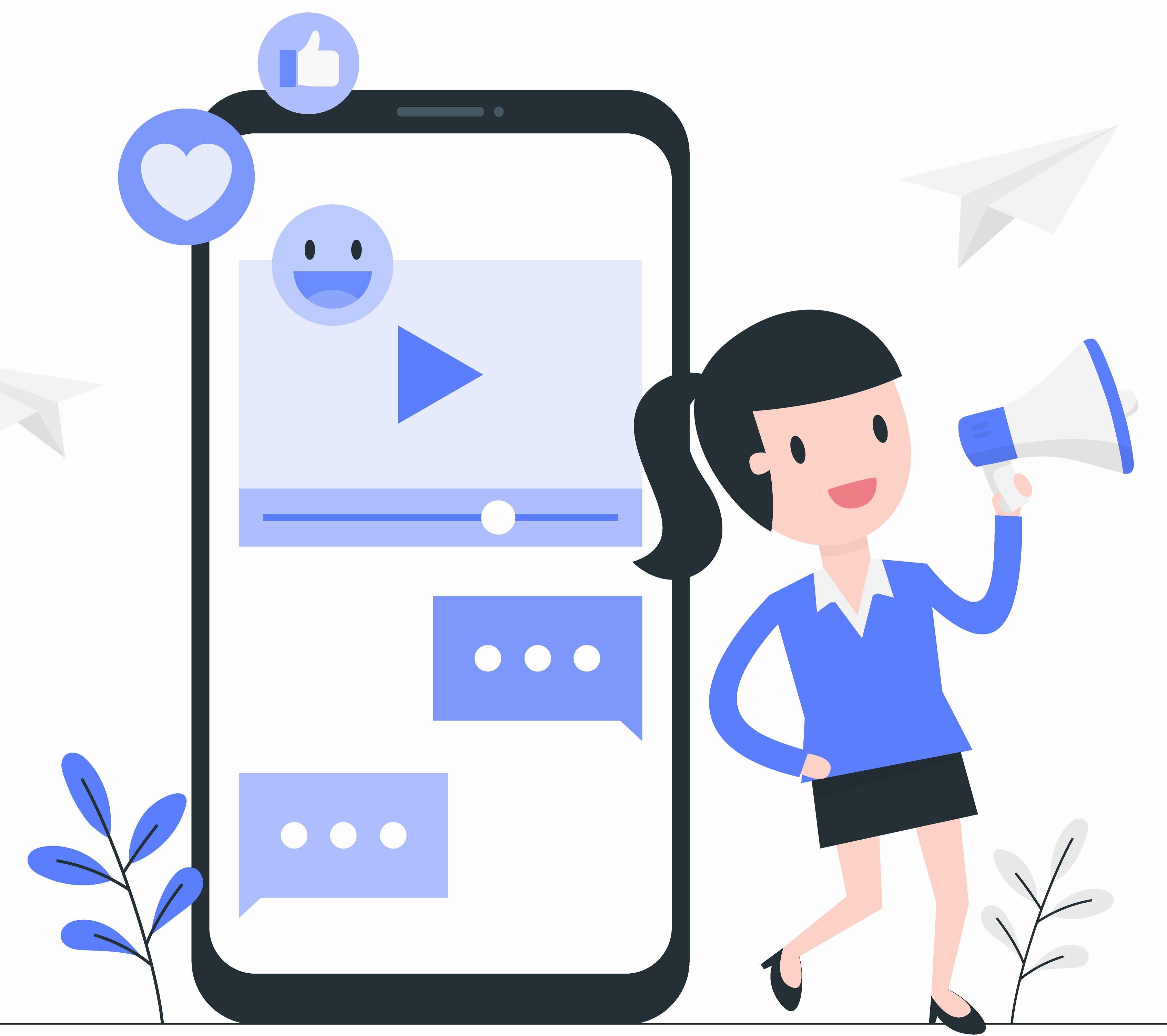
Search users by their profession
This powerful feature allows you to connect strategically with industry-specific experts, influencers and thought leaders. Employing the advanced capabilities of OpenAI GPT, we analysed user’s Twitter/X data to extract each user’s profession. Allowing you to refine your outreach by targeting professionals through not only their bio or pinned tweets but also their accurately AI inferred profession.
Our Customers
Our reputation is built on successful partnerships with industry players, large and small. These collaborations have not only honed our services but also reinforced our standing in the market as a reliable and essential service in the world of Twitter/X social media marketing and audience engagement.
Progress Quickly; Only a Three Steps





Customer-Driven Innovation with Superior AI-Driven Insights
In response to recent changes restricting access to follower data on Twitter/X, twtSearch has innovated a superior alternative that leverages advanced AI to analyze user behavior and interests more effectively than ever before. Working with thousands of our customers, we've developed methodologies that provide deeper insights and more targeted engagement strategies, ensuring that our tool remains indispensable in this new landscape.


Dedicated Support
You will be assigned an account manager who will be at your disposal via online chat, telegram, phone and email.
Who We Serve

Digital Marketing Agencies
Empower your client campaigns with precise audience targeting and customized insights, maximizing ROI across all digital platforms.
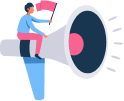
Social Media Marketers
Enhance your social media strategies with advanced tools for audience analysis, helping you to increase engagement and refine content delivery.

Brand Managers
Strengthen your brand’s impact and visibility by tapping into detailed user demographics and behavioral insights to craft compelling narratives.

Sales Teams
Boost your sales effectiveness with access to in-depth customer profiles and behavior patterns, enabling more efficient prospect targeting and conversion.

Entrepreneurs & StartUps
Drive your business forward by leveraging comprehensive data insights to make informed decisions and identify new market opportunities quickly.
FAQ
Yes, you can search Twitter bios using twtSearch, a feature of twtdata. It allows you to specifically target and search through Twitter bios based on keywords, locations, and other relevant criteria, making it easier to find users that match your interests or business needs.
To find someone's bio on Twitter, you can directly visit their Twitter profile if you know their username. For a more advanced search, use twtSearch on twtdata to locate bios based on specific terms or phrases. This tool can help you discover bios without needing to know the exact usernames.
To find a specific profile on Twitter, you can use the search bar on Twitter itself by entering the person's username or name. For a more targeted search, use twtSearch to filter profiles based on specific criteria like location or bio content.
A Twitter bio is a brief personal or professional description that appears on a user's Twitter profile. It provides a snapshot of who they are or what they are interested in, often including hashtags, mentions, or links.
The best Twitter bios are concise, clear, and engaging, often reflecting the user's personality, interests, or professional focus. They may include keywords relevant to their field, a touch of humor, or unique personal insights.
To search for a profile on Twitter, type the user's name or username in the Twitter search bar. For more precise results, especially if you're looking for profiles based on specific bio details, twtSearch is a useful tool.
Yes, you can search Twitter bios using the twtSearch feature on twtdata. It allows you to find profiles based on specific keywords or phrases mentioned in their bios.
Absolutely. With twtSearch, you can specifically search for Twitter users based on the content of their bios, making it easier to find people who align with your interests or business needs.
Yes, Twitter bios are public and can be viewed by anyone visiting a user's profile, unless the account is set to private.
Searching Twitter by profile picture isn't a direct feature offered by Twitter. However, you can use reverse image search tools on the internet to potentially find the Twitter account associated with a particular profile picture.
Yes, you can find someone on Twitter by entering their real name in the search bar, although this method works best if the person uses their real name in their Twitter profile.
You can find a specific profile on Twitter by typing the username or real name of the person in the Twitter search bar. For a more detailed search, use tools like twtSearch to filter profiles by various criteria.
To search Twitter users by display name, use the search bar on Twitter and type in the person's display name. Keep in mind that multiple users might have similar or identical display names, so you might need to browse through several profiles.






